How to Disinfect and Clean your TV, Gaming Console, and Remote Control
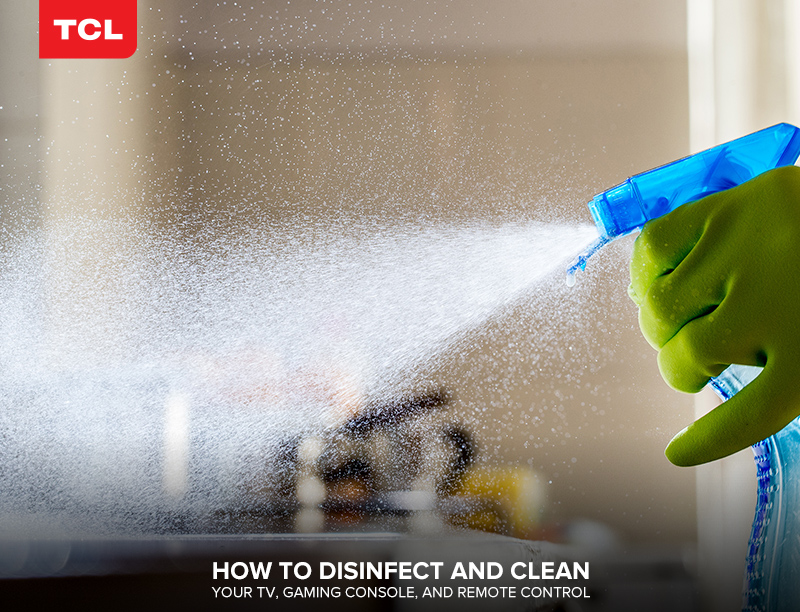
The coronavirus pandemic has put the lives of people to a halt with lockdown imposed in most of the countries including Pakistan. Normal right now feels like a double-sided coin. Things are hyperreal at home, whereas outside it feels completely surreal – two things extracted from the flashback acts in a post-apocalyptic movie.
Coronavirus anxiety has become a term often used, and this anxiety can be countered with sanitizing and cleaning surfaces in your home, which will decrease the chances of you and your loved ones coming in contact with COVID-19 in return lowering the chancing of spreading the disease. Remember cleaning everything at home is how you can help everyone stay safe.
Disinfecting and cleaning are different. Cleaning involves removing contaminants from different surfaces, whereas disinfecting is about killing pathogens. During panic cleaning and disinfecting we often forget objects we deem are not so important to clean. One such thing is your TV and remote. Your TV might not seem to be a problem here but cleaning it is just as important as cleaning the rest of the things in the house. TV no doubt might be keeping you sane during quarantine, but it is important to understand that these are magnets for germs.
The question here is what is the right way to clean and disinfect your TV, remotes and gaming consoles.
Cleaning these two is just as easy as cleaning the rest of the things in the house. TV displays are not always made of glass, so using a disinfecting wipe on the screen should be avoided. The display can be cleaned by dusting it with a soft and dry microfiber cloth. Panels, although made of glass, have anti-glare coatings which tend to be damaged by traditional cleaning products. It's better to use dry methods and avoid touching it again and again.
For gaming consoles, make sure you pay special attention to surfaces and hidden corners where germs and dust can be trapped. Use a disinfectant wipe for cleaning it.
For your remote control, always start by removing the batteries. Turn the device upside down and shake it or tap it against your palm to remove any debris that might be stuck between the keys. A compressed air canister can also help. Don’t apply the disinfectant directly onto or into the device. Instead, use a wipe or a paper towel moistened with a solution and gently clean the outer shell. More stubborn debris stuck deeper into the keys can be removed with a wooden toothpick or toothbrush.
Remember to always wear gloves before cleaning and discard them once you are done with the cleaning.
Stay clean to stay safe!










